 |
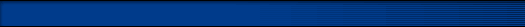 |
 |
| |
| Running macOS 15 Sequoia? Make sure you have version 6.1 for compatibility with it. |
| |
 |
|
Quick access to
your files and folders
in every app.
|
|
Turbocharge Open and Save dialogs
Track all recently used files and folders
Reopen recently closed Finder windows
Keep tabs on shared documents in the cloud
Organize files and folders wherever and whenever
|
|
| |
|
Work Efficiently
Default Folder X enhances Open and Save dialogs in all of your applications so you can…
|
 |
 |
 |
| Go faster: Quickly navigate through folders with hierarchical menus that expand as you mouse over them. |
Search instantly: Type a few characters of a file or folder name to open it in a file dialog or the Finder. |
Just click: Need to save a file in a folder you have open in the Finder? Just click on the Finder window! |
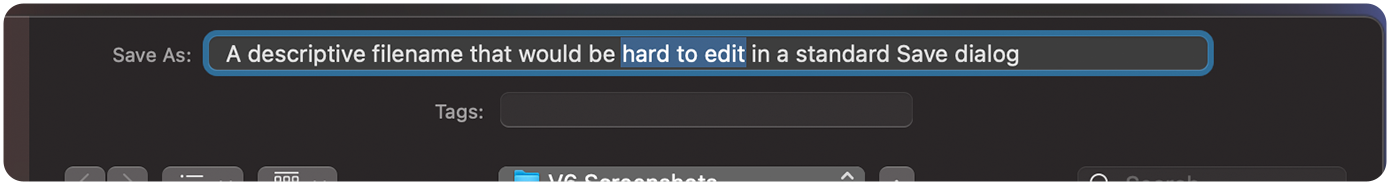 |
| Get some space: Ever wonder why the edit field for filenames is so small in Save As dialogs? So did we. Default Folder X gives you room to express yourself, so you won't have to guess what 'Q3EvntBdgt4Crissy' means. |
| |
|
Go Faster in the Finder
Default Folder X is also available in the Finder, so you can…
|
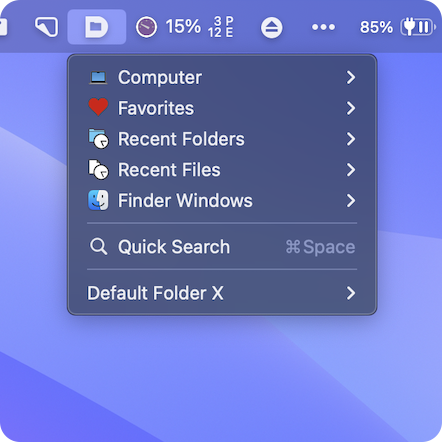 |
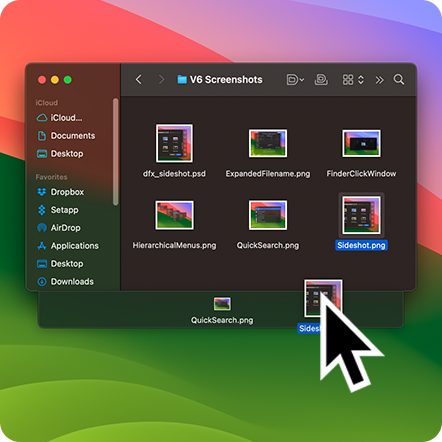 |
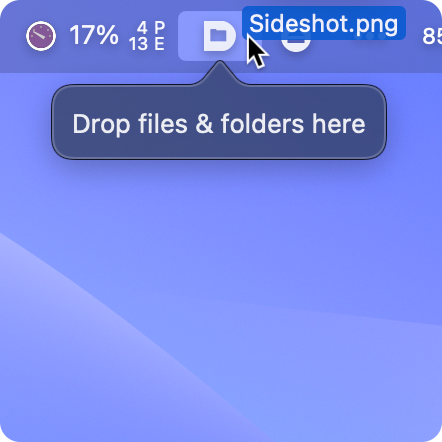 |
| Access everything: Use the customizable menu to quickly reach all of your recent and favorite items. |
Drag to the drawer: Drag items to the drawer below a Finder window so they're at your fingertips later. |
Drop to the menu: Drag items to DFX's menu bar icon, then move them straight to a folder via the menu. |
| |
| |
|
Time Saving Features
|
 |
Navigation Assistant
Access your recent, favorite, and open folders from DFX's toolbar and menu bar icon. Hierarchical pop-up menus let you quickly navigate through folders to get to your files. |
 |
Keyboard-based Quick Search
Press Command+Shift+Space to pop up the Quick Search window, then type in a few letters of the name of a file, folder or application. DFX brings up recently used items in a flash. |
 |
Finder Management
DFX lets you open up or save to any Finder window with a single click. It also lets you get info on, duplicate, rename, and delete existing files, putting the Finder's power in every Open and Save dialog. |
 |
At Your Fingertips
Get places fast by using keyboard shortcuts for your favorite folders. Or jump to recent folders and open Finder windows with a keystroke. DFX's shortcuts are completely configurable. |
 |
Instant Recall
To help you quickly return to folders and files you've used recently, DFX remembers them for you. It even re-selects the last file you opened. With DFX, you'll never forget where you put something. |
 |
Real Time Saving
If you're constantly saving things inside the same folder, DFX can remember that folder for you. Or you can set it as the default folder for an application so you're in the right folder from the start. |
|
Try Default Folder X Free for 30 Days
|
|
|
| |
|
|
|
|
|
|
|
|
|
|
|
|
|
 |
| As a long-term Mac user, i have installed demo software beyond count. Yours is one of the few that I've seen the worth in investing in.
- Daniel Kennish
|
|
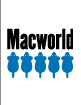 |
|
 |
| It's one of those programs that I wonder how I lived without for so long. Before I was constantly clicking through directories every time I wanted to open, save or attach a file. Now I do almost everything in just a few clicks.
- Ethan Annis
|
|
|
 |

macOS 10.13 through 15.3
|
|
Runs natively on Intel & Apple Silicon
|
|
|
|