Overview & Installation

What is HistoryHound?
Have you ever tried to find something in your browser history or bookmarks, but couldn't quite remember when or where you saw it? Or perhaps you've got your bookmarks meticulously organized, but it takes forever to mouse through the menus to get to something you want? HistoryHound is your answer!
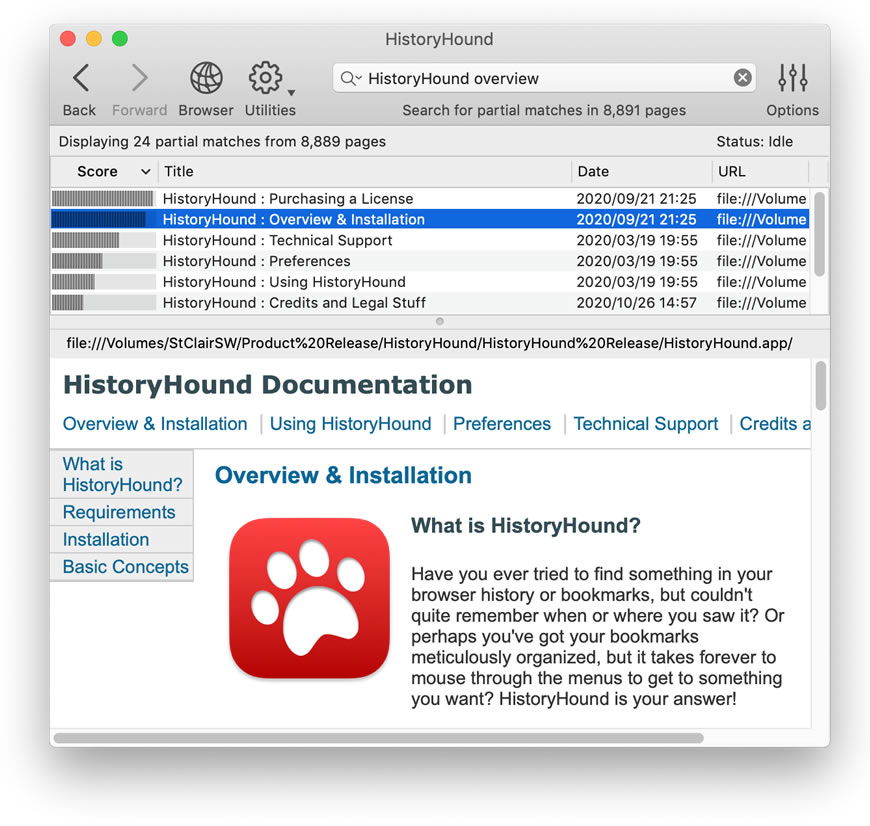
HistoryHound lets you search the content of all web sites you've visited recently, plus all the pages you've bookmarked. It's a "personal web search." Just type in a few keywords and HistoryHound gives you a list of pages you've viewed recently, ranked by relevance. HistoryHound uses macOS's Spotlight search technology for fast searching, and scans your browser's cache, history, and bookmarks periodically to keep its search index up to date.
Requirements
HistoryHound requires a Macintosh equipped with the following:
- macOS version 10.9 (Mavericks) or higher
- A web browser (Safari, Firefox, Google Chrome, Microsoft Edge, Brave, Vivaldi, OmniWeb, Opera or the built-in browser in the NetNewsWire RSS reader) or URL Manager Pro
- A connection to the Internet
Installation
HistoryHound comes on a macOS disk image named "HistoryHound.dmg". Simply double-click the disk image file to open it on your system, and then drag the HistoryHound icon to any convenient place on your hard disk. The standard location for applications is the Applications folder at the top level of your hard disk.
Basic Concepts
HistoryHound gives you personalized search capabilities by finding words in pages that you've bookmarked or visited recently. How does it do that? Well, whenever HistoryHound is running, it keeps an eye on your Bookmarks and History files. Whenever these change, it adds all of the words on new pages to a search index. Then, when you ask it to find something, it searches that index, determines which pages contain your search terms, ranks them in order of relevance, and gives you the results.
"Isn't that wasteful?" you ask. "Won't it keep copies of every single page I've been to, just like my browser cache?" No, HistoryHound only saves the information it needs. Remember that your cache contains all of the images as well as the text of web pages, and even the text is a mixture of the words you see on the pages and a lot of HTML formatting commands. HistoryHound only keeps the actual text from the pages, and it only keeps a single copy of any given word. If you've visited 392 pages that all contain the word "Macintosh," HistoryHound will keep one copy of the word "Macintosh" and remember the 392 pages on which it saw it. We're not claiming that HistoryHound's index will be tiny, but it won't take nearly as much space as, say, keeping the last 60 days of web surfing in your browser cache.
That leads to another nice feature in HistoryHound: You decide how long to keep information in your search index. You can have HistoryHound search as far back in time as you want (the default is 60 days).
The basics of HistoryHound can be summed up as follows:
- An index is built to record the text of all pages you visit.
- HistoryHound periodically updates its index whenever it is running.
- You can keep pages in the index for as long as you choose.
- The index allows you to search your History and Bookmarks fast.